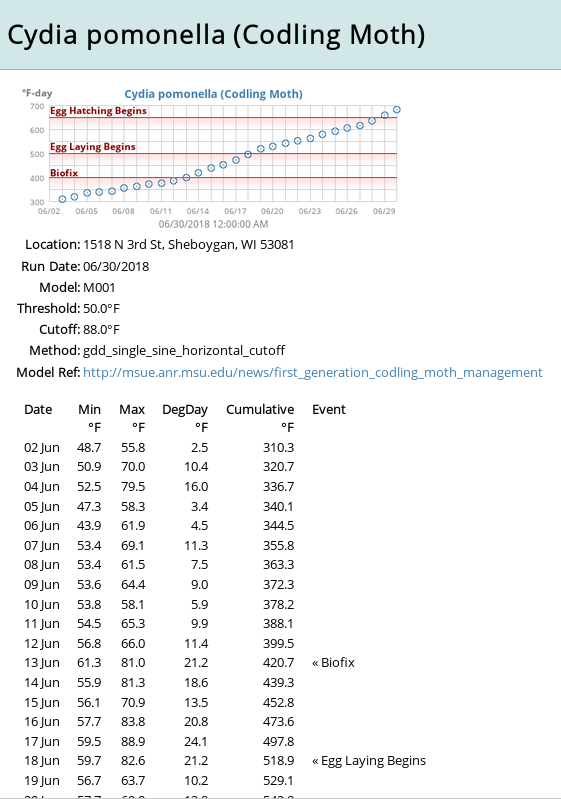4.1 The "WeeWX" Suite
Measuring temperature to feed phenological models requires fairly accurate readings free of systematic bias such as "Microclimate," below. Securing readings accurate enough for predicting crop and pest development justifies investment in an electronic backyard weather station so that temperatures may be taken in the immediate vicinity where the modeling is to be applied.
Several brands of inexpensive weather stations are available via online mail-order catalogs. Of course, most of them record other things beside temperature such as rainfall and wind direction and speed. Typically these devices consist of a pair of battery-powered units — outdoor and indoor — that communicate wirelessly. The indoor unit connects to a USB port on a PC. The PC runs a software program that retrieves historical readings from the indoor unit as often as necessary to maintain an up-to-date database. Readings are summarized and then reported by the program over regular periods such as half-hour intervals.
One such software suite is WeeWX by Tom Keffer, Matthew Wall, and Gary Roderick, which runs on Linux operating systems. The software works well with several dozen brands of home and backyard weather stations and is used by hobbyists worldwide to contribute near realtime observations to online weather reporting services such as WeatherUnderground, CWOP, and PWSweather as well as to publish their own pages.
This page describes Phenology, an extension to the WeeWX software suite that graphically predicts crop and pest development. This page assumes that the reader has installed WeeWX and is familiar with its architecture and configuration.
An archive of the code for the Phenology extension is at:
The archive is over 50MB because it contains a collection of extravagant background images for the Phenology Image Generator.
The Phenology WeeWX Extension is written in Python 3. It was developed for WeeWX 4.2.0 and has been tested with WeeWX 5.0.2.
4.2 Sample Output
The Phenology extension generates a report called:
- $HTML_ROOT/phenology/cumulative_growing_degree_days.html
An example is provided above. It shows cumulative Growing Degree-Days according to one of the codling moth models.
The Phenology extension is capable of charting Growing Degree-Days according to many different models of various crops and pests. The repertoire of models represents a closely related family of formulas that operate on similar arguments, require similar parameters, and yield similar curves. In this section codling moth is merely an example although it is the pest that the Phenology extension was originally designed for. (Codling moth is treated in greater detail in its own section.)
The lower part of the report is a table of cumulative Growing Degree-Days by day according to the model chosen for the crop or pest of interest. In this example the latest 28 days of the development curve for codling moth are shown, and stages in its development are pointed out.
Because the initial stages of codling moth development are triggered by photoperiod and not temperature (Oregon State University, Ecological Adaptations), a "biofix" is required to start the clock for other stages that do depend on temperature. In 2018, I set the biofix at 400 Growing Degree-Days Fahrenheit (GDDF) because trap counts indicated moth mating activity at that level. Normally egg-laying begins at biofix + 100 GDDF, and egg-hatching begins at biofix + 250 GDDF. These stages are highlighted in the table. Between egg-laying and egg-hatching is when chemical control of codling moth is most effective.
The chart in the upper part of the report graphically shows how cumulative GDDF crossed the threshold of egg-laying and thus opened the interval for the first cover spray of chemicals to control codling moth five days after biofix. This window of opportunity then remained open for an additional ten days until the beginning of egg-hatching.
4.3 "Phenology" Extension Installation
This procedure installs the Phenology extension:
- Download the archive (above) and copy it to the /tmp folder.
- Install the extension.
- source ~/weewx-venv/bin/activate # Activate the virtual environment.
- weectl extension install /tmp/weewx-phenology-1.4.tar.gz
- Restart WeeWX.
- sudo /etc/init.d/weewx stop
- sudo /etc/init.d/weewx start
- sudo systemctl stop weewx
- sudo systemctl start weewx